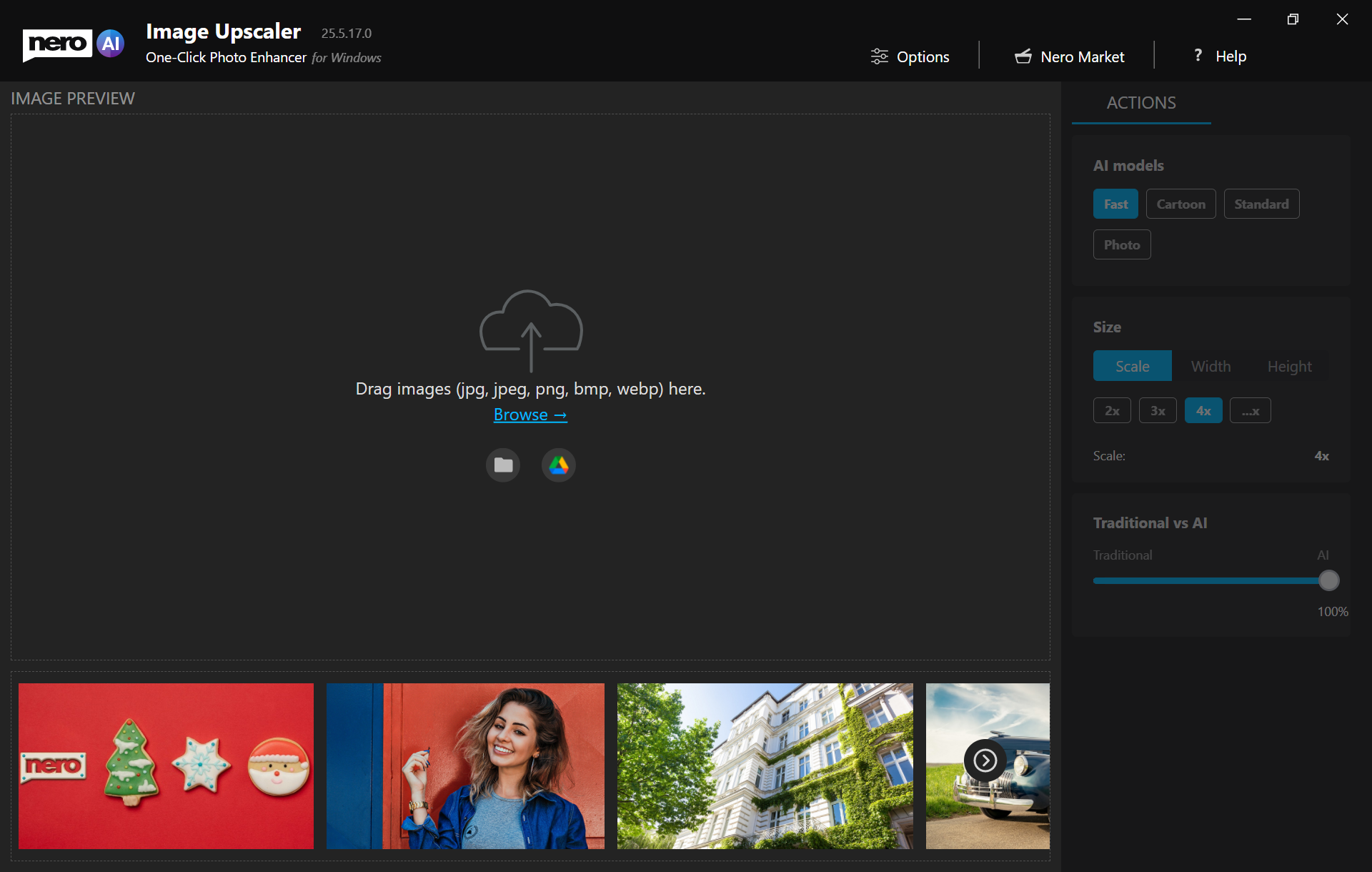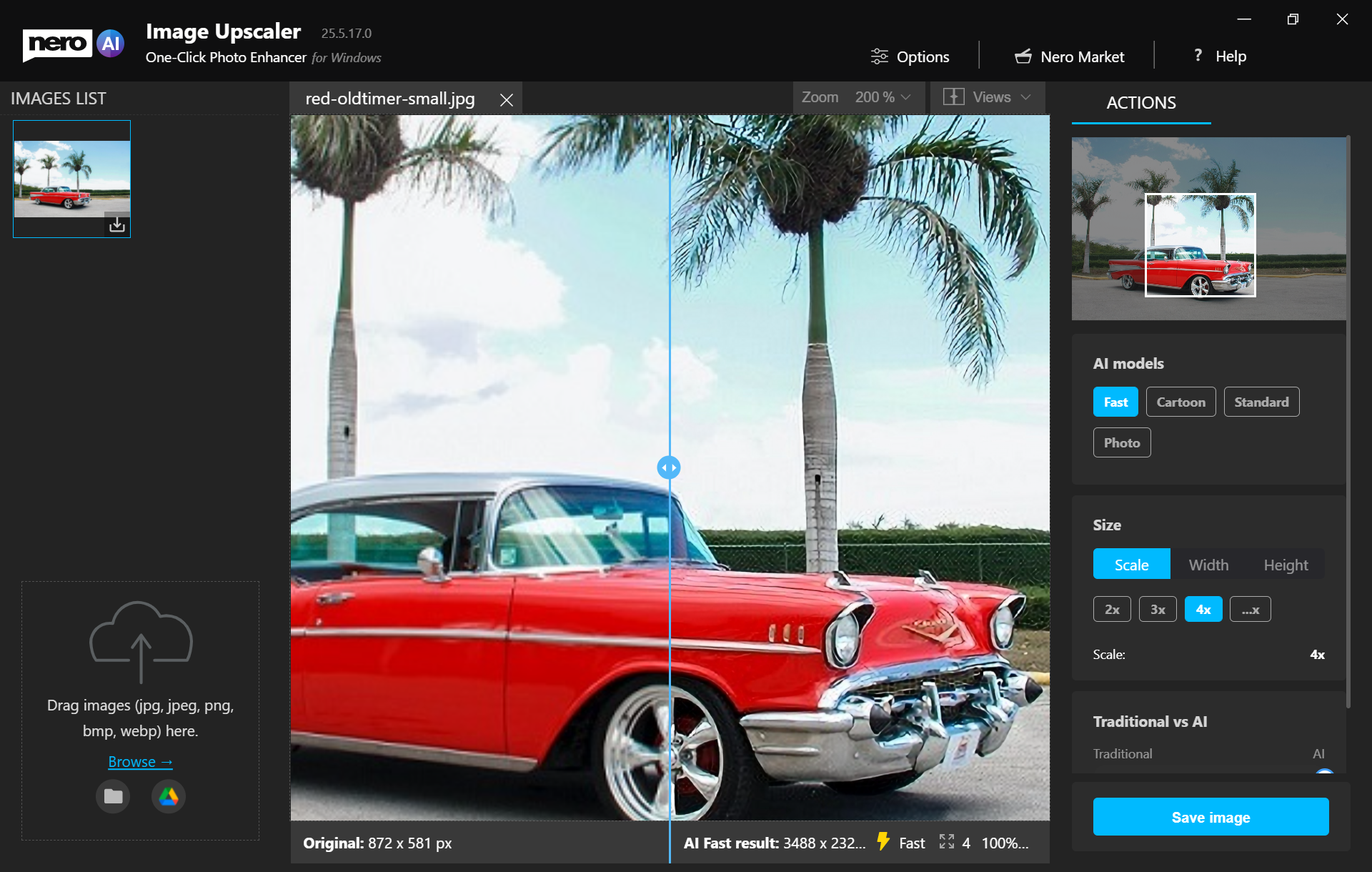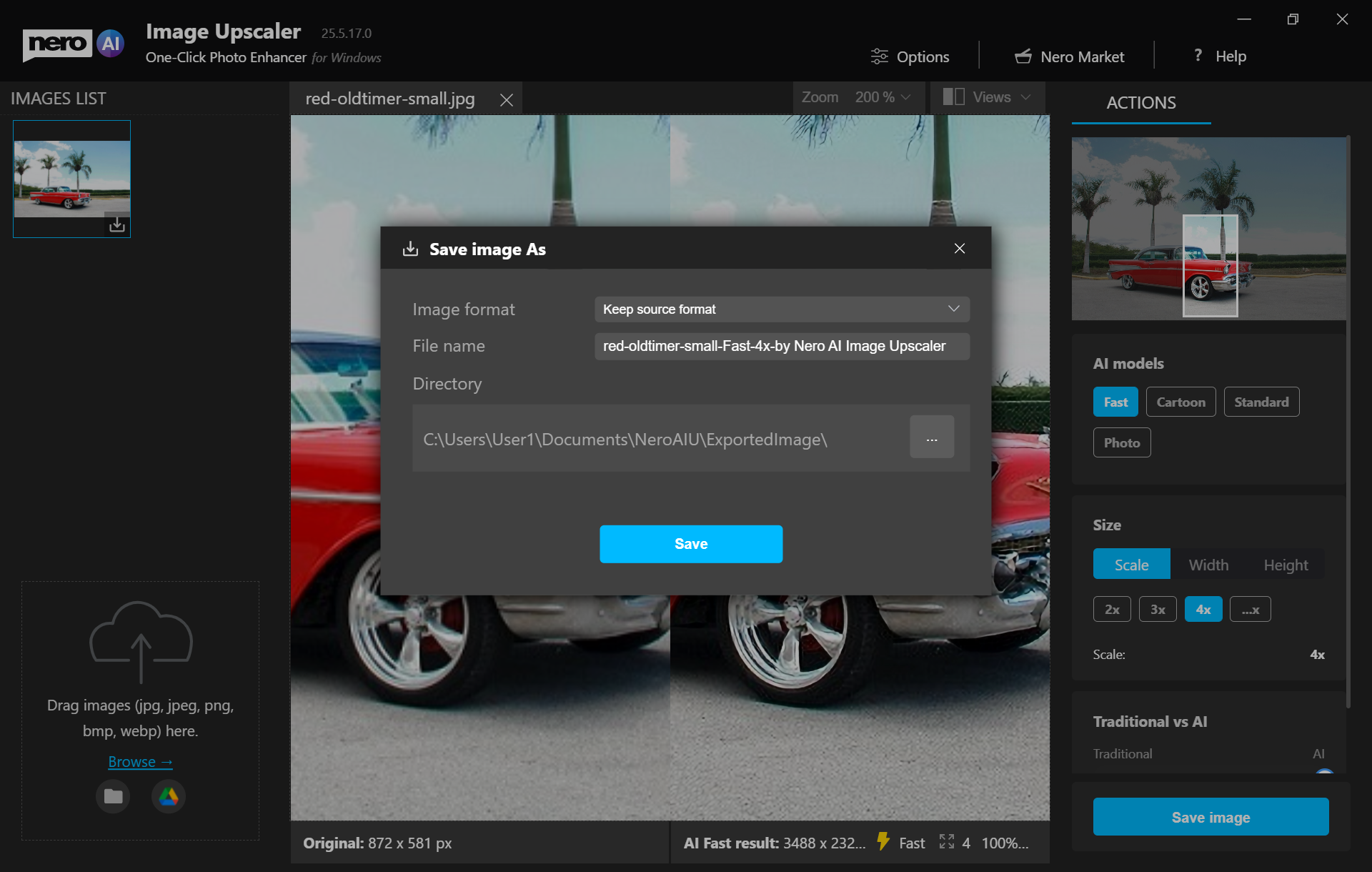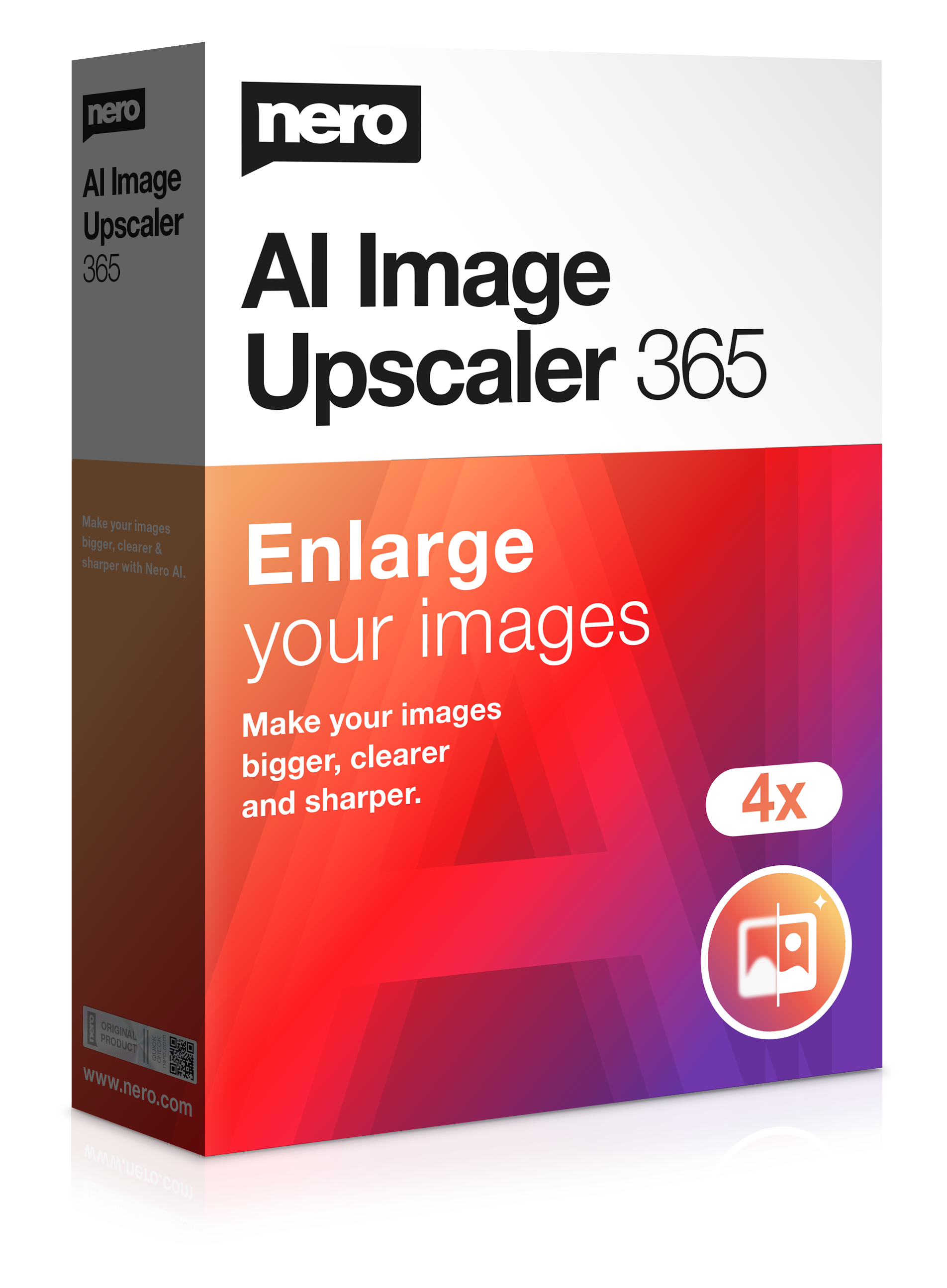Nero AI Image
Upscaler

🤖 Nero AI Image Upscaler: With just one click, you can scale your images up to 400% without any loss of quality thanks to modern AI.
$49.95 Save now »for Windows 11, 10, 8
Nero AI Image Upscaler:
The No. 1 in photo upscaling 🏆
The professional tool Nero AI Image Upscaler delivers impressive results directly on your computer with just one click.

One click to the perfect picture
Nero AI Image Upscaler: Enlarges and sharpens your photos locally on your PC with artificial intelligence - securely, without cloud uploads
- Enhance your images by upscaling them up to 400%, ideal for large prints and detailed enlargements.
- Obtain razor-sharp images from various devices including mobile phones, smartphones, and iPads, perfect for high-quality photo book and poster printing.
- Eliminate JPEG artifacts with a single click without losing the natural elements of the photo.
- Download upscaled images in various formats including JPG, JPEG, PNG, and WEBP, making it versatile for different use cases.
- Re-sharpen your photos to professional quality, making them perfect for social networks, blogs, and online picture galleries.
FAQs
With Nero AI Image Upscaler, you can not only upscale images but also make blurry photos clear and sharp, enhancing their quality for various uses.
Our AI algorithm analyzes low-resolution images and extrapolates missing details, resulting in higher-resolution images. It uses deep learning techniques to intelligently upscale images pixel by pixel.
Yes, many professionals, including photographers and graphic designers, use Nero AI Image Upscaler to improve image quality for their projects. It's a versatile tool for both casual and professional users.
Yes, we offer a free trial of Nero AI Image Upscaler. You can experience the software and its features at https://ai.nero.com/image-upscaler before deciding to make a purchase.
Nero AI Image Upscaler supports popular image formats such as JPEG, PNG, and TIFF, making it compatible with a wide range of image files