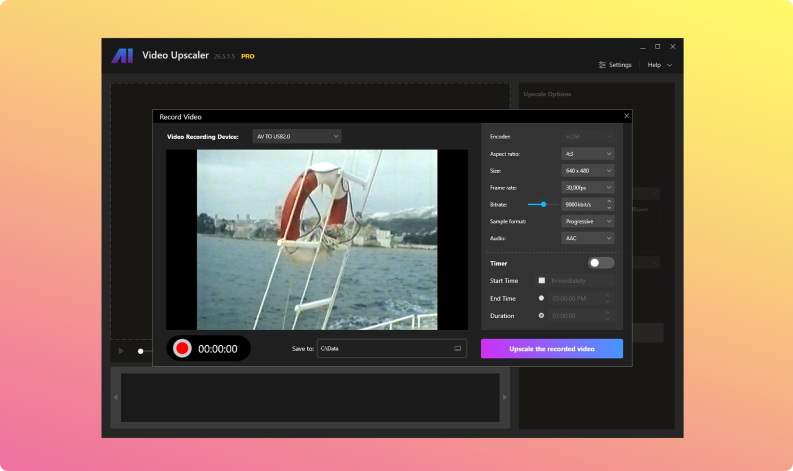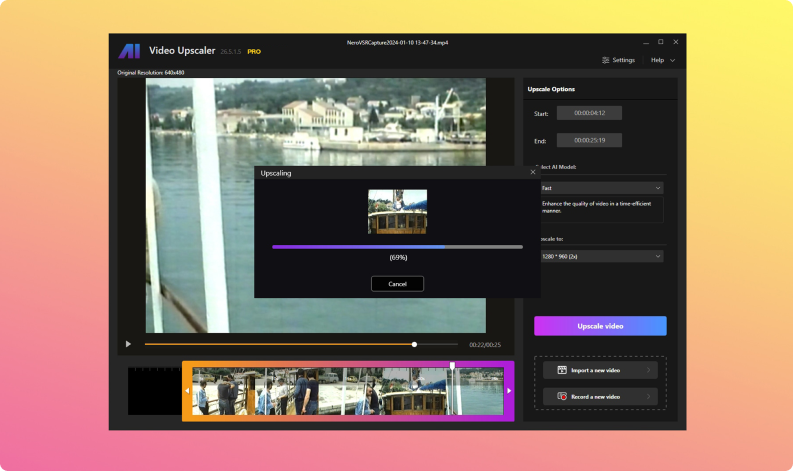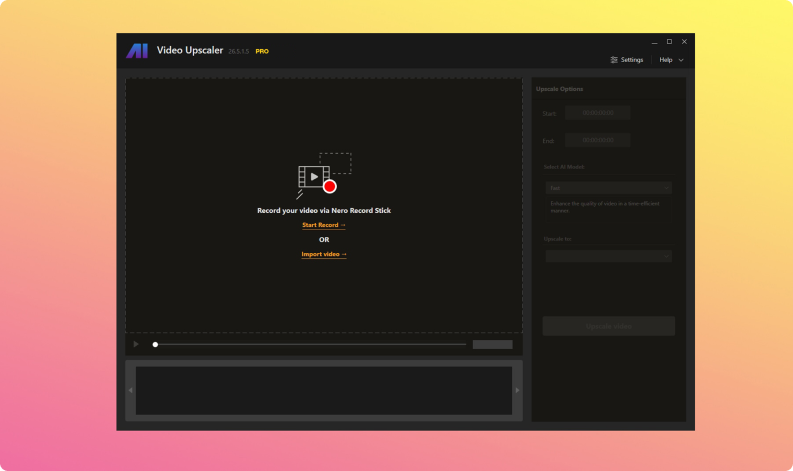Bigger, better, sharper!

🤖 Nero AI Video Upscaler: Improve your video quality with just one click thanks to AI.
$64.95 $84.95 Buy now »for Windows 11, 10 | System Requirements
Nero AI Video Upscaler PRO
Ideal for enhancing old and blurred videos. Let your memories shine in new splendour.
Highlights
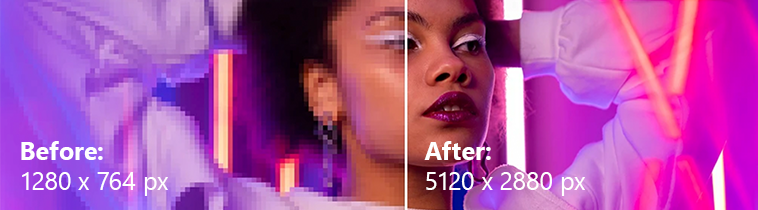
- Enhance videos to 2x or 4x their original quality.
- Remove noise and grain, ensuring your videos are crystal clear.

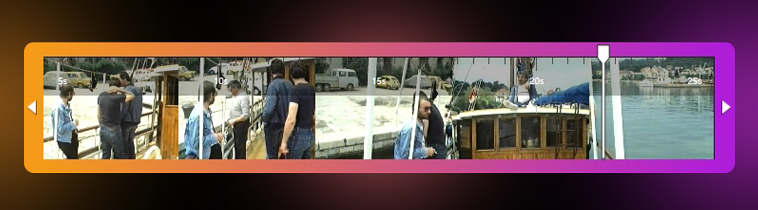
- Enhance any clip within a video without the need for pre-cutting.
- 3GP (3g2, .3gp, .3gp2, .3gpp)
- Advanced Streaming Format (.asf, .wma, .wmv)
- AVI (.avi)
- MPEG-4 (.m4a, .m4v, .mov, .mp4)
- Matroska Video (.mkv)
- DV Video
- H.264
- H.263
- MJPEG
- MPEG-4 Part-2/v1/v2/v3
- Windows Media Video (WMV)
- HEVC*
- AV1*
- VP9*
- MPEG-2*
Frequently Asked Questions
To use the Nero AI Video Upscaler, you can download the app from our official Nero Downloader. Then simply drag and drop a video into the app, Select your desired output resolution and choose the upscaling model that best suits your needs, and click "Upscale video" to begin the process.
The key difference is simplicity in use and pricing. While Topaz is a professional video enhancer offering customizable settings for detailed results, it requires experience to get the best outcome. Nero AI Video Upscaler, however, provides a straightforward interface with powerful presets tailored for various needs, from Anime to realistic videos. Our subscription plan is also more affordable. In summary, choose Topaz for advanced, professional use. Choose Nero AI Video Upscaler for a budget-friendly, easy-to-use solution.
Yes! We offer a 7-day free trial to experience the full functionality of Nero AI Video Upscaler before purchasing. Additionally, you can upscale videos under 30 seconds for free using our advanced 4 models. Simply download through our official Nero Downloader to get started.
Our video upscaler supports a wide range of video formats, including MP4, AVI, MOV, and WMV. You can output videos in various formats and resolutions, including 720p, 1080p, 4K. Choose the format and resolution that best suits your needs.
Nero AI Video Upscaler PRO
Upscale videos up to 4K, inject real details into video, and sharpen blur in one click. Let AI take your videos to the next level
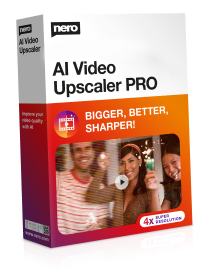
The ideal complement
Nero Recode Stick + Nero AI Video Upscaler:
Easily bring your analogue media into the digital age.