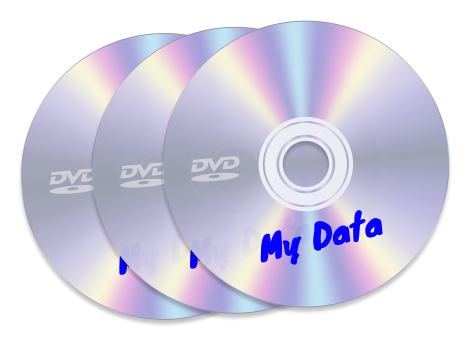Experience fast and ultimate CD burning adventure starting today!
Looking for a reliable resolution on how to burn a CD? You have found the right solution! Nero Burning ROM is the CD burning champion of all your disc-upgrading needs. With millions of users worldwide trusting it for over two decades, Nero Burning ROM offers a powerful yet user-friendly solution for creating backups, burning high-quality audio CDs, and customizing discs with multimedia elements and labels. Its advanced technology and optimized performance ensure a fast and reliable CD burning experience for anyone. Try Nero Burning ROM today and enjoy the world's finest CD-burning software!
Specifications:
Operating systems: Windows® 11, 10, 8.1, 7
Languages: DE, EN, NL, FR, ES and many more
File size: 170 MB
Supported formats: DVD, Blu-ray, Audio-CD, ISO, CD-R, CD-RW, BD-RE
Only $55.95
How to burn a CD with Nero Burning ROM in 3 easy steps:
Step 1: Open Nero Burning ROM and select the type of disc you want to burn. You can choose the type of disc you want to create by clicking on the appropriate icon in the software's main interface.

Step 2: Add the files or folders you want to burn to the disc; click the "Add" button in the software's main interface and select the files or folders you wish to include. You can also drag and drop files directly into the software's interface.
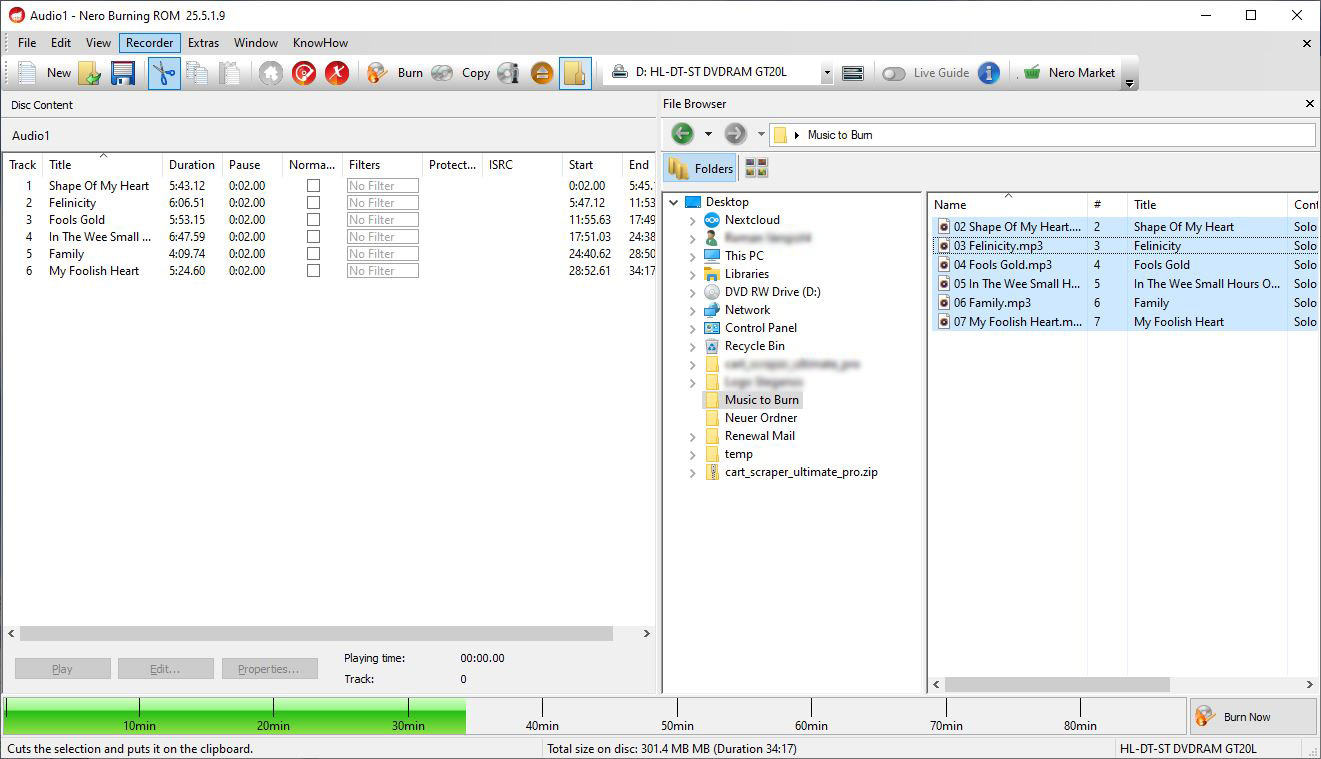
Step 3: Click the "Burn" button to start the burning process. Before the beginning of the burning, you can customize various settings, such as burn speed, disc type, and file system.
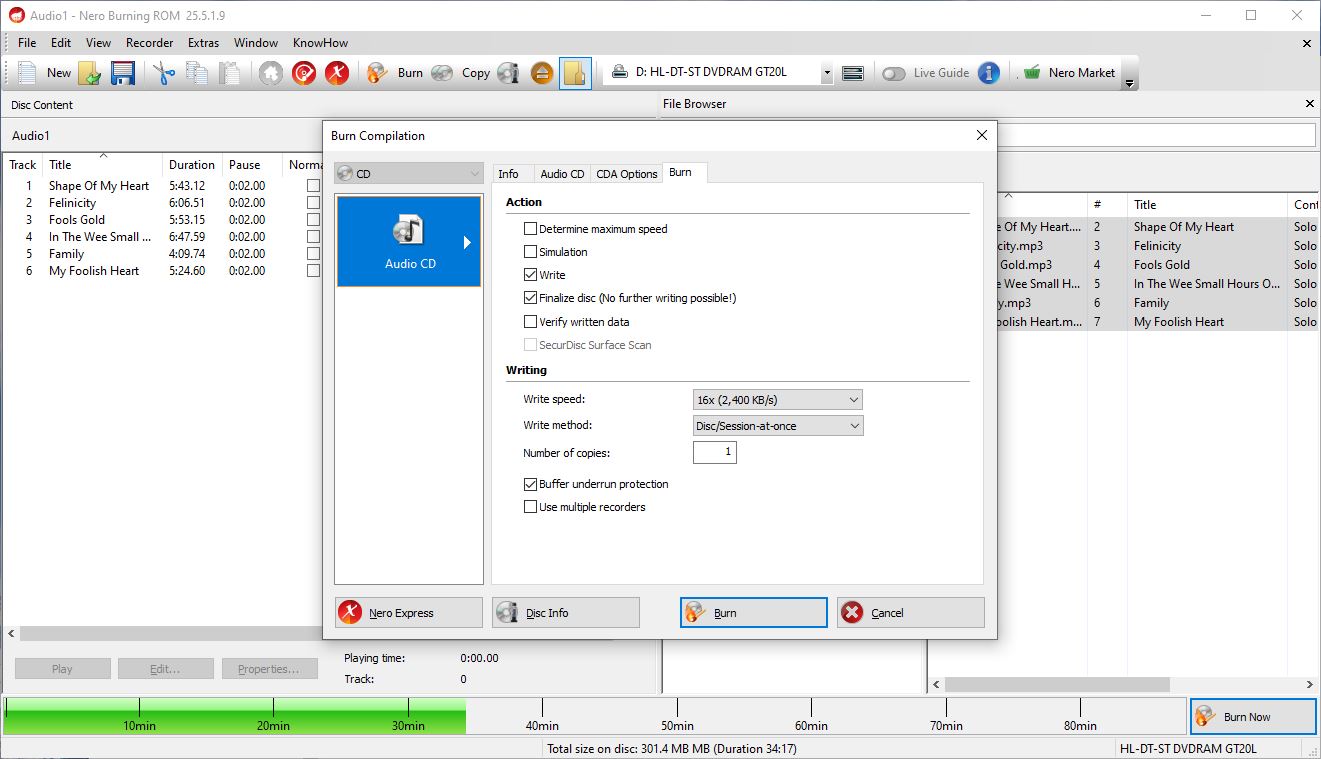
Start your journey with Nero Burning ROM now!
One of the best things about Nero Burning ROM is its versatility. It can handle all types of CDs, including audio, data, and video discs, and it also supports a wide range of file formats, so you can be sure your data is always compatible. In addition, Nero Burning ROM is very easy to use, and you should discover how to burn a CD with great confidence today.

Nero Burning ROM:
Average customer raiting
Only $55.95
Software recommendations by Nero

Nero AI Image Upscaler
Improve your blurred images up to 400%
$49.95$89.95
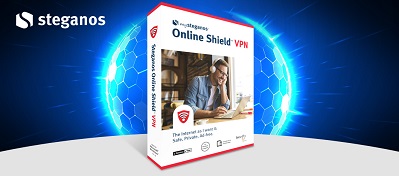
Steganos VPN Online Shield
Absolute security and privacy for all your devices - IT Security made in Germany

Video Downloader Ultimate
Save your favorite Internet videos to your hard drive
$29.95$47.95