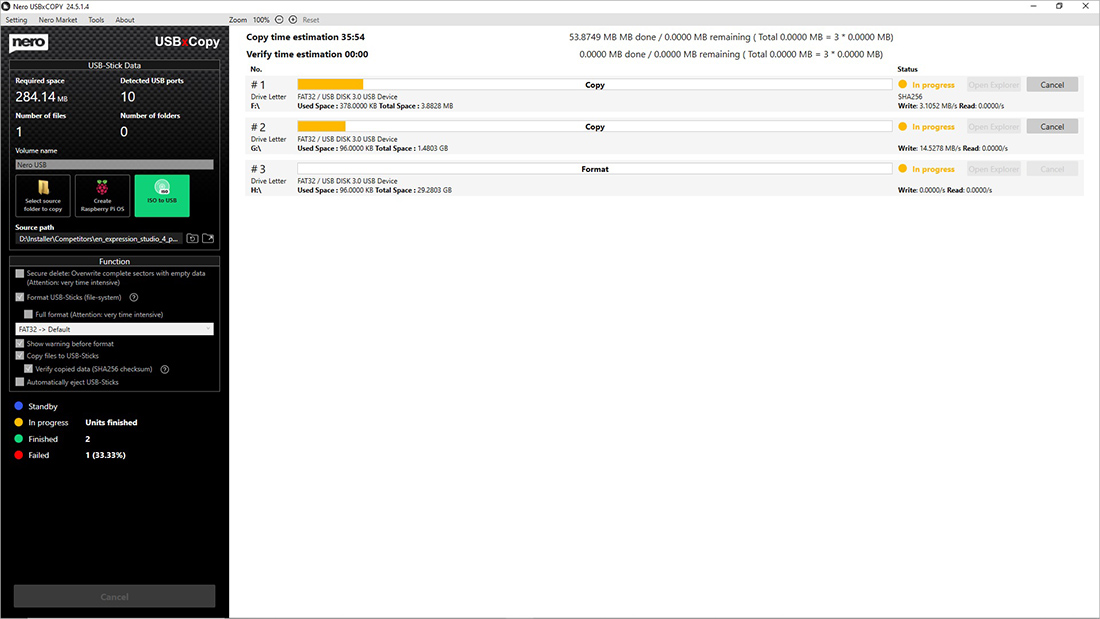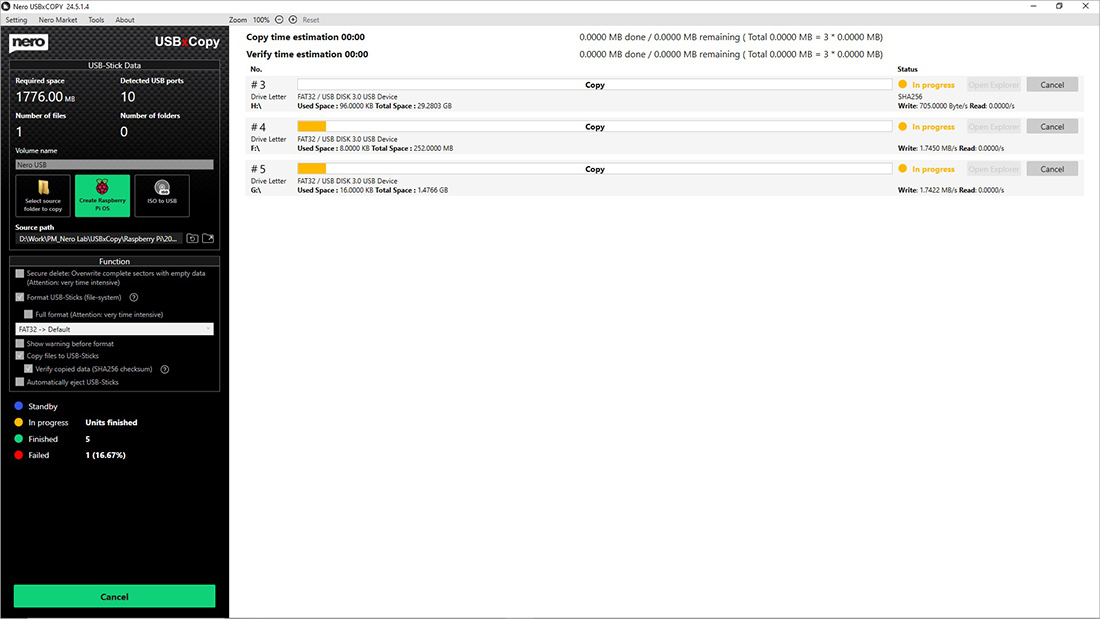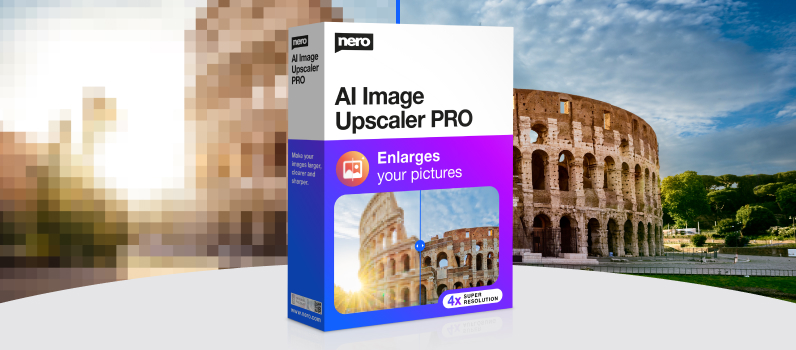Fast. Safe. Simultaneously.
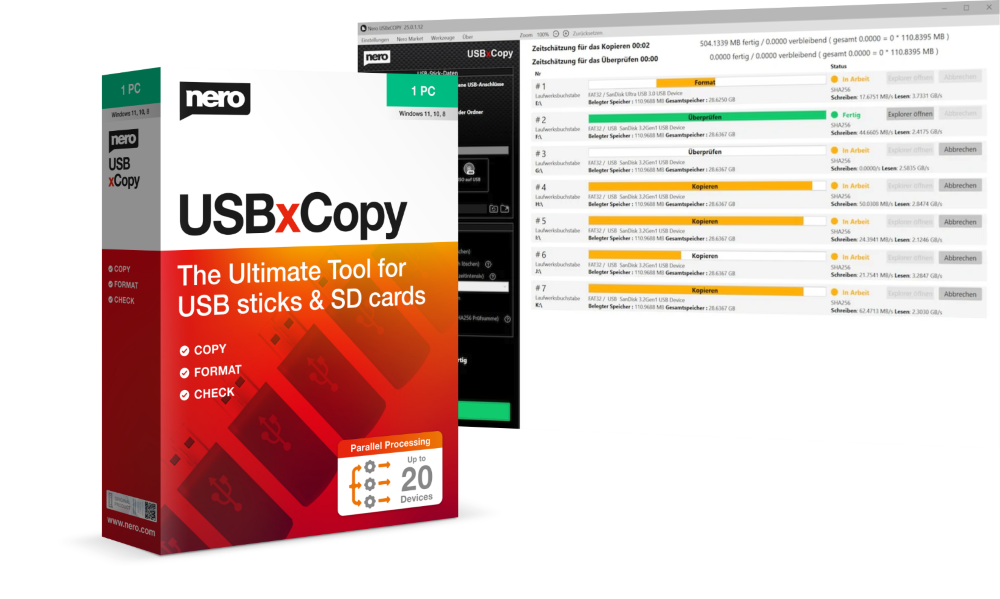
NEW: Nero USBxCopy 2026
Create identical copies on many USB sticks in one go - secure and time-saving.
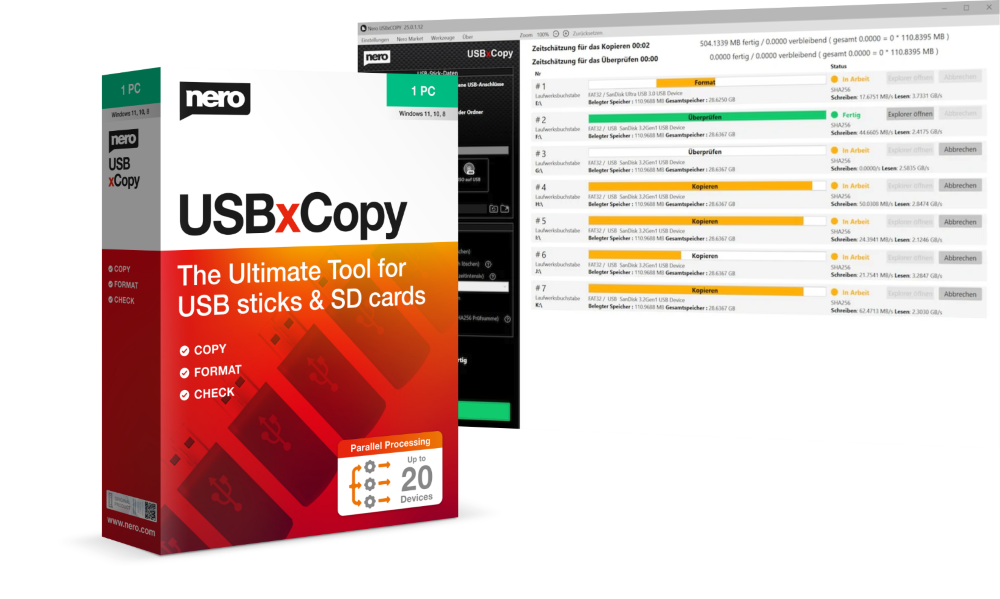


Nero USBxCopy 2026
Securely copy and delete USB sticks:
Create CDs, DVDs and Blu-rays in the highest quality, copy data reliably and protect your projects with state-of-the-art encryption. For maximum security and unlimited flexibility.
Function overview
The Nero USBxCopy tool automatically detects how many devices are connected to your computer and gives you an instant overview of the format, size, and status of each device.
Once all your devices have been detected, you can specify the source or path of the data to be copied. You can choose to format the devices to FAT32, NTFS or exFAT and start the copy process simultaneously.
Nero USBxCopy does more than just copy files: Using an automatically generated checksum, the system checks each device and displays the copy status in color. Finished devices can be ejected automatically, while the built-in counter lets you never lose track of how many copies have been completed.
Your USB copy station for the PC

Nero USBxCopy 2026:
Securely copy and delete USB sticks:
- Multiple copies at the touch of a button: write to as many USB sticks as you like at the same time
- Fast and efficient: save time by copying, deleting and formatting in parallel
- Reliable and secure: identical data copies without errors
Windows 11, 10 | System Requirements