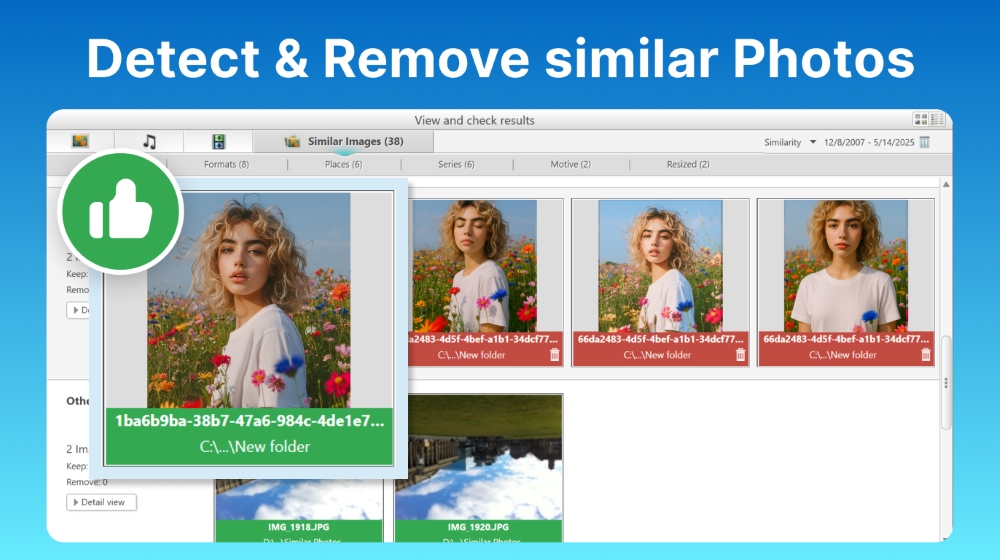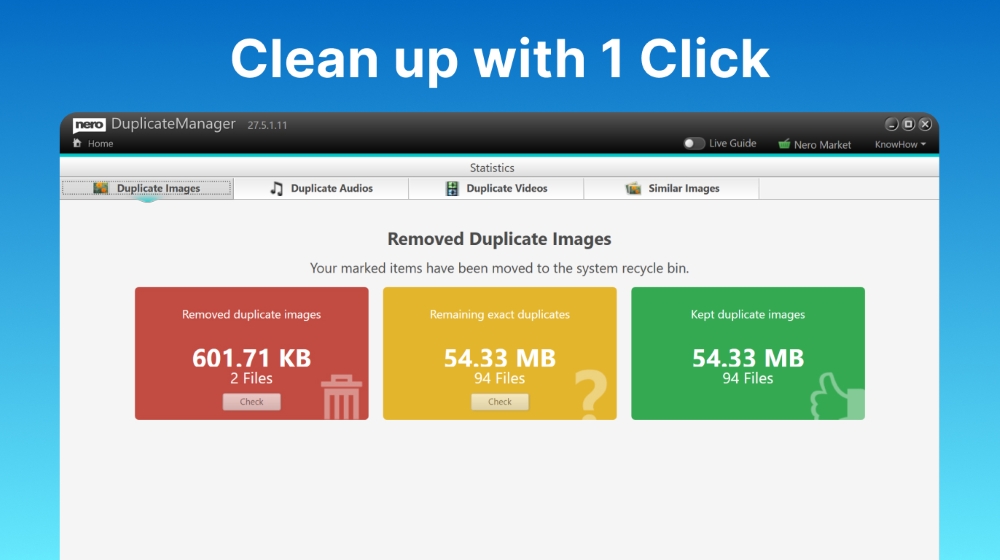Simply more space on your PC!
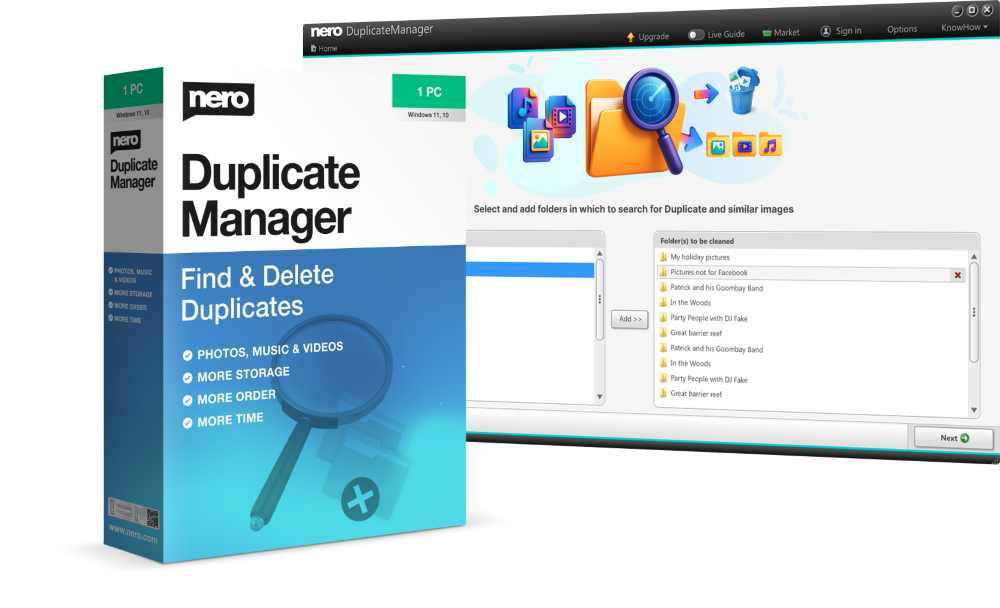
NEW: Nero Duplicate Manager 2026
Find and delete duplicates with just one click, whether photos, music or videos.
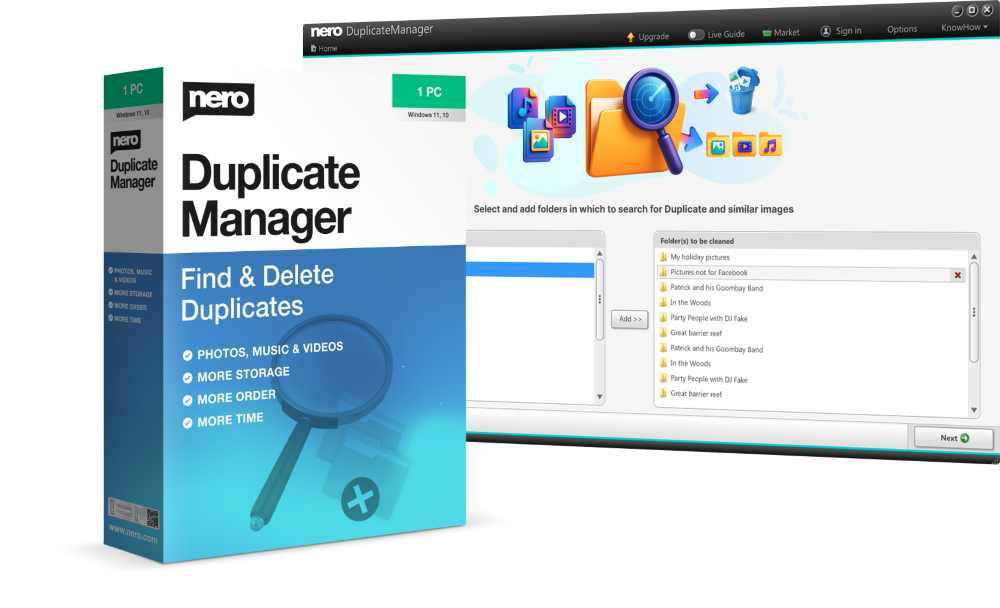


Nero Duplicate Manager 2026
Put an end to countless duplicates! Remove duplicate photos, songs and videos in no time at all.
Simply start it up, let it detect duplicate files - and you can enjoy a tidy, well-organized media library.
Your reliable problem solver
Anyone who uses their PC to edit and store their photos, videos and music from smartphones, digital cameras, USB sticks, online storage and the like will be familiar with the problem. Like many others, you have probably experienced these typical cases:
- Duplicate files from different devices
- Duplicate content by sharing with family and friends
- Almost identical photos through image editing, resizing or continuous shooting
- Multiple versions of videos through editing, compression or different resolutions
- Same songs in different formats
To resolve your situation, you must first identify your duplicates and then decide which files you want to keep and what should be securely deleted. In many cases, this can become a very time-consuming effort. Nero DuplicateManager solves this problem: it helps you to clean up your media archive quickly and easily.
It's that simpleSimply select one or more folders or drives. After a quick scan, Nero DuplicateManager will show you what you should keep and what can be safely deleted.
FAQ
Yes, you can simply check the duplicate folders detected by the software and find a recommendation which ones are save to delete.
There is a very comfortable visualization for this. You will get recommendations what is safe to delete indicated by the color red. The green color marks what you should keep.
You will probably have many similar files with very similar motives in the archive (Series shots, HDR, etc.) The Nero DuplicateManager Photo software recognizes all your similar files and categorizes them into categories and groups of similarities. This way you can easily check and decide what you want to keep or clean. Categories are: Places, Series, Motives, Resized, Formats and Other.
Yes, within the category 'Series' or 'Motive' you will find these files detected and grouped for cleaning. So you can easily decide what to keep or delete.
Yes, within the category 'resized' all these files will be detected and grouped for cleaning. So you can easily decide what to keep or delete.
No worries, you can restore deleted (cleaned) files and folders from within the software. The final overview page will help you to verify the cleaning and also provides restore options.
Find your duplicates
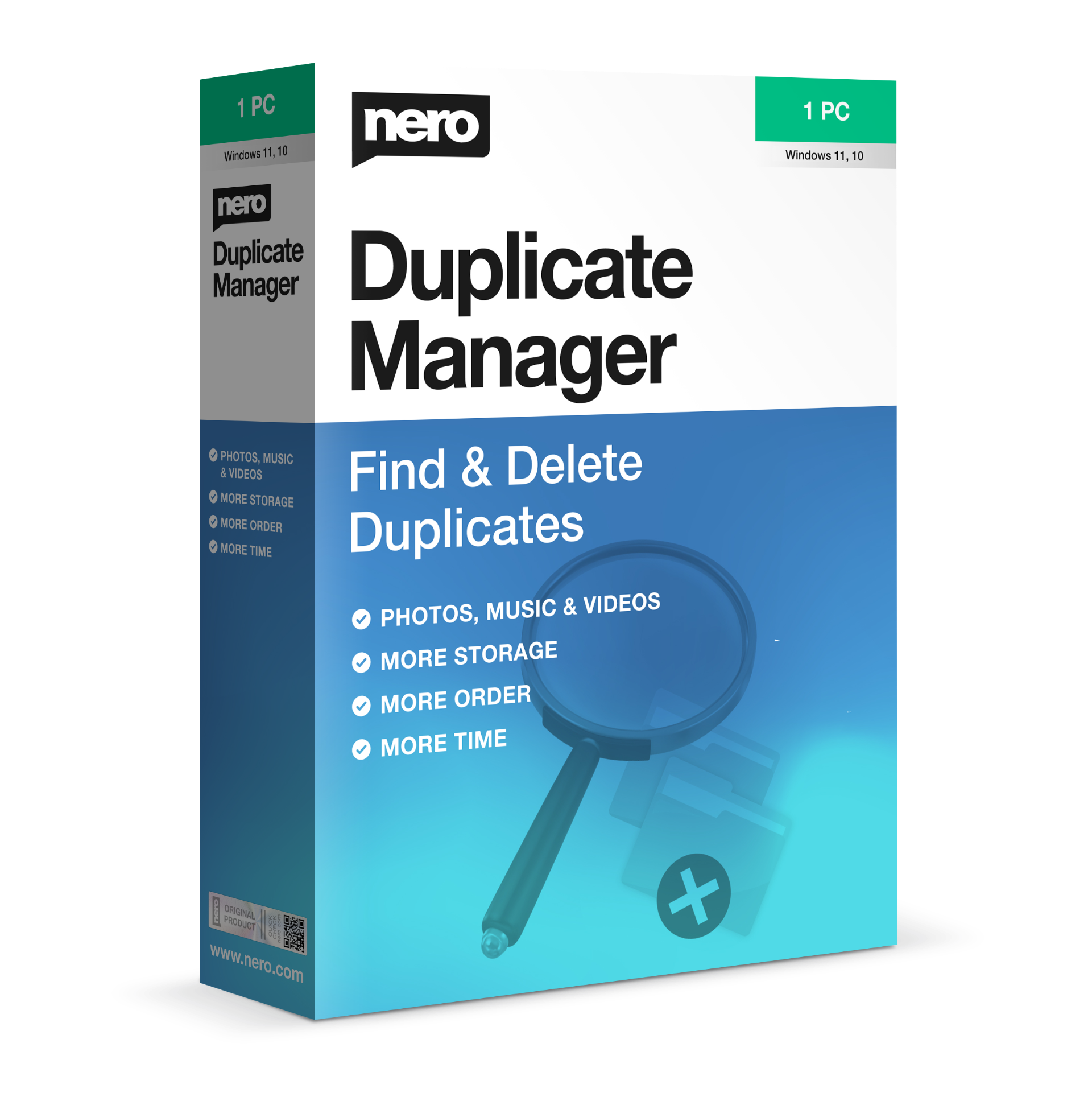
Nero Duplicate Manager 2026:
Put an end to countless duplicates! Remove duplicate photos, songs and videos in no time at all.
- Finds more: Detects duplicate photos, music and movie files
- Organizes your media library: Brings overview to large media collections
- Saves storage space: Removes duplicates and frees up memory